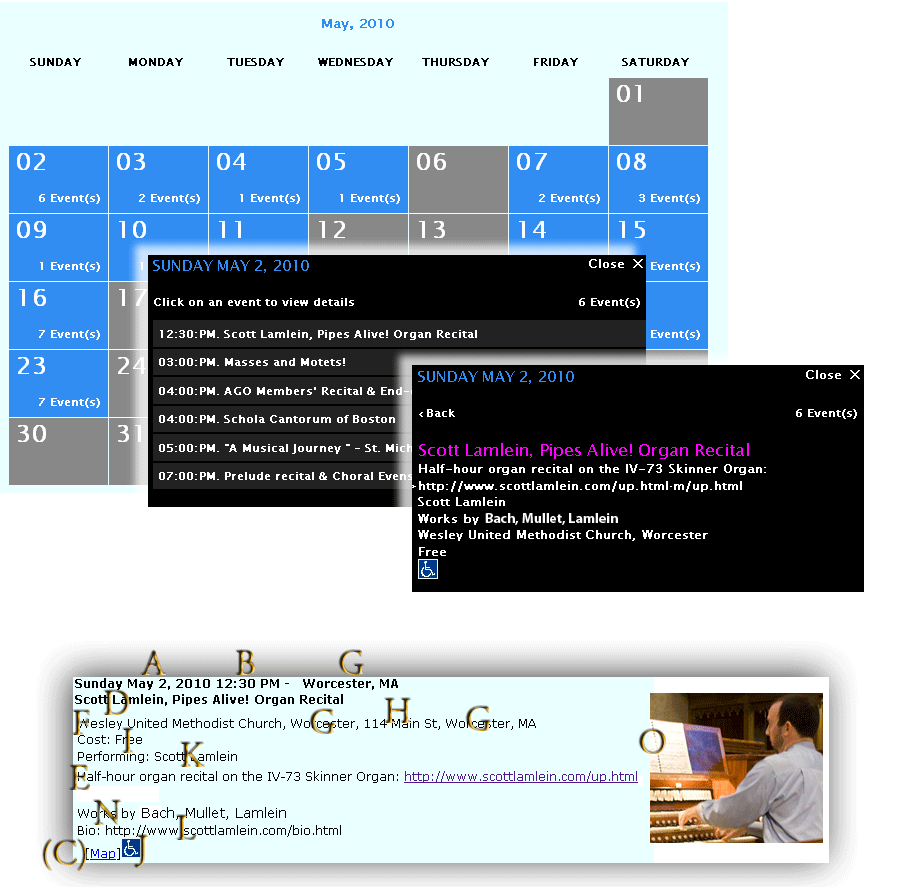
AGO Online Calendar
The AGO Calendar lists many musical events including organ recitals, choral programs, chamber music and other concerts, festival services, workshops, even silent films with organ accompaniment, in New England areas. Most of these events are open to the public, and many are free of charge. Events sponsored or co-sponsored by the American Guild of Organists or its chapters are marked [AGO].
Guidelines for Calendar Listings
Calendar items should be entered online using the SUBMIT EVENT page. For the calendar published with the AGO newsletter (where this is still occurring, or for shut-ins), listings are accepted up to the publication deadline.
Listings will be included at the editor's discretion, and may be edited for style and space requirements. Please include (in the appropriate form fields):
Remember to notify us of any changes for events previously submitted.
On most guild websites, calendar listings are cached (snapshotted and saved) every 12 or 24 hours to offer faster downloading. If you have made an emergency edit that you need updated (such as a cancellation that is just prior to the event, please contact your dean, calendar administrator in order to force an update to the website's cache).
(If needed, you can check the latest listing contents at www.musi-cal.us or use ADVANCED SEARCH - these are always live (instant) from the database contents.)
However, for the emailed subscription listings, those events would have contained the event's data as of the time of the mailing (as determined by the recipient's choice in their subscription), which are often the first of the month or Mondays or Fridays-- this email subscription script is usually run at 1:00AM each day)
The AGO Calendar is a proprietary production of the American Guild of Organists and is listings are available to participating AGO chapters.
What is Musi-Cal™?
The MusiCal Online Calendar is a web-based tool to allow: musicians and promoters to post concert events directly (without having to mail requests to Calendar Editors); and concert-goers and enthusiasts to view upcoming concerts in a number of ways. It is regional in nature and displayed (subsetted) thru many websites, thus a one-time concert submission can appear in many calendar portals. It also gives great flexibility for filtering (selecting) the categories of concerts the viewer wants to display, and the option to receive reminders via email.
An added feature is to optionally display a thumbnail image (performer headshot, poster, venue) to attract viewer attention.
How does it work?
Musicians/promoters submit (post) their event by filling out the Event Submission web form (SUBMIT ENTRY) with the date, title, venue location, and other information. This information is stored in a database that can be accessed/displayed in a number of ways.
Viewers can see up-to-the-minute calendar listings in a number of formats and a number of contexts:
Event Submission Details
The person who is entering data for a concert will want to have as much information as possible for the concert in order to allow the best chance of people searching for it to find the concert. For instance, entering the names of performers and composers represented in the concert will allow matches to be made when viewers are searching for their favorite musicians. Adding a graphic thumbnail URL will increase the attractiveness of the calendar entry display. Including links to musician bios, organ specs, etc. will enhance the appeal.
See the diagram below depicting the journey of information entered to being stored in the database to being displayed by the viewer (in various formats). Below is the GRAPHIC format (shown with details popups) and the LIST format (database fields are lettered A thru O to show correspondence with the SUBMIT ENTRY field).
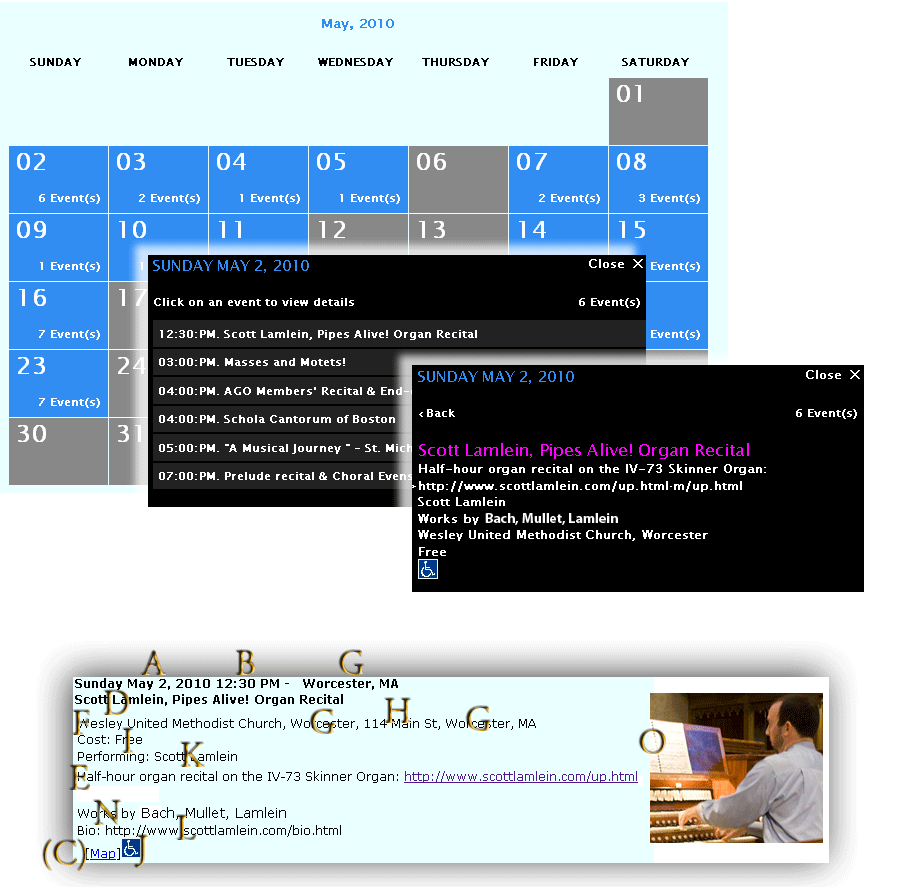
The above calendar display formats result from an event submitted using the following fields. Note that the entry form may appear slightly differently when you enter your concert information.
(the large gold letters associate where each field is placed for the data entered below on the entry form):
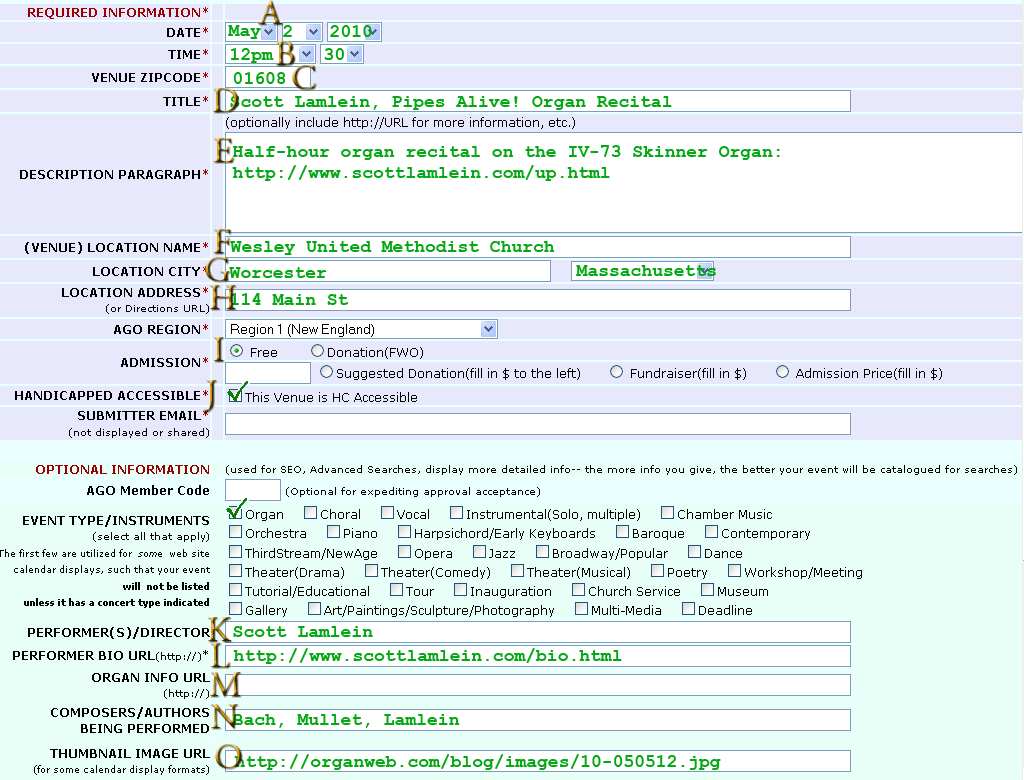
(Contact your dean for bulk upload spreadsheet option)
Advanced Search Details
Subscription Profile Details
Advanced Information: Database Field Definitions